adventr: An Adventure in Statistics interactive tutorials

What is adventr?
The adventr package
[fieldAdventureStatisticsReality2016] contains a series of interactive
tutorials that teach  alongside chapters of my 2016 textbook An
Adventure in Statistics: the reality enigma. The tutorials are
written using a package called learnr. Once a tutorial is
running it’s a bit like reading a book but with places where you can
practice the R code that you have just been taught. The
alongside chapters of my 2016 textbook An
Adventure in Statistics: the reality enigma. The tutorials are
written using a package called learnr. Once a tutorial is
running it’s a bit like reading a book but with places where you can
practice the R code that you have just been taught. The
adventr package is free (as are all things  -related) and
offered to support tutors and students using my textbook who want to
learn R.
-related) and
offered to support tutors and students using my textbook who want to
learn R.
What are R and RStudio`?
R is a free software
environment for statistical analysis and graphics.  is a user
interface through which to use
is a user
interface through which to use  .
.  adds functionality that make working with
adds functionality that make working with  easier, more
efficient, and generally more pleasant than working in
easier, more
efficient, and generally more pleasant than working in  alone.
alone.
You can get started with R and RStudio by completing this tutorial (includes videos):
Contents of adventr
The package was written initially to support my own teaching on a module where I base the content around An Adventure in Statistics. One quirk of this is that there are some advanced tutorials on topics not covered in the book (but continue the themes of the book …). Another quirk is that - at present - there are some chapters that don’t have associated tutorials (for example, the Chapter on probability).
The tutorials are named to correspond (roughly) to the relevant chapter of the book. For example, adventr_03 would be a good tutorial to run alongside teaching related to chapter 3, and so on.
- adventr_02: Data basics in R and RStudio
- adventr_03: Summarizing data (introducing ggplot2)
- adventr_04: Fitting models (central tendency)
- adventr_05: Presenting data (summarizing groups and more ggplot2)
- adventr_08: Inferential statistics and robust estimation (covers Chapter 9 too)
- adventr_11: Hypothesis testing
- adventr_14: The general linear model
- adventr_15: Comparing two means
- adventr_15_rm: Comparing two means (repeated measures)
- adventr_16: Comparing several means
- adventr_16_rm: Comparing several means (repeated measures)
- adventr_17: Factorial designs
- adventr_mlm: Multilevel models (not covered in the book)
- adventr_growth: Growth models (not covered in the book)
- adventr_log: Logistic regression (not covered in the book)
Installing adventr
To use adventr you first need to install  and
and  . To learn
how to do this and to get oriented with
. To learn
how to do this and to get oriented with  and
and  complete
my interactive tutorial, getting
started with R and RStudio. Once you have installed
complete
my interactive tutorial, getting
started with R and RStudio. Once you have installed  and
and  you can
install
you can
install adventr.
You can install the latest official release of adventr
from CRAN in the usual way. Note that you should include
dependencies = TRUE to also install the packages used in
the tutorials on your system. If you omit this argument, you will need
to manually install these packages (which you won’t want to do, trust
me).
install.packages("adventr", dependencies = TRUE)If you want the very latest development version, you can install it
from GitHub by executing (in  ):
):
if(!require(devtools)){
install.packages("devtools")
}
devtools::install_github("profandyfield/adventr", dependencies = TRUE)Running a tutorial
In  Version 1.3 onwards there is a tutorial pane.
Having executed
Version 1.3 onwards there is a tutorial pane.
Having executed
library(adventr)A list of tutorials appears in this pane. Scroll through them and
click on the  button to run the tutorial:
button to run the tutorial:
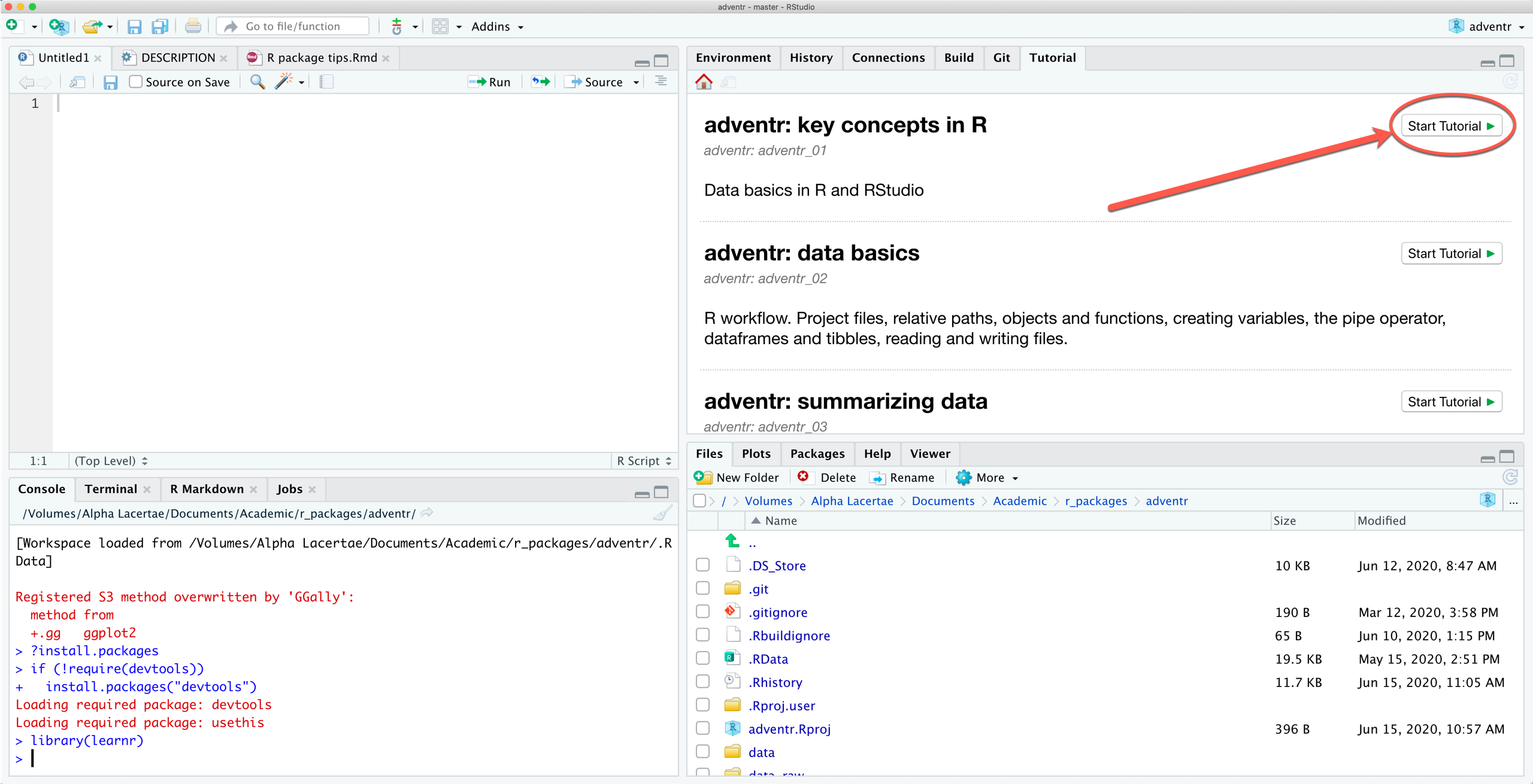
Alternatively, to run a particular tutorial from the console execute:
library(adventr)
learnr::run_tutorial("name_of_tutorial", package = "adventr")and replace “name of tutorial” with the name of the tutorial you want to run. For example, to run tutorial 3 (for Chapter 3) execute:
learnr::run_tutorial("adventr_03", package = "adventr")The name of each tutorial is in bold in the list above. Once the command to run the tutorial is executed it will spring to life in the tutorial pane.
Suggested workflow
The tutorials are self-contained (you practice code in code boxes) so
you don’t need to use  at the same time. However, to get the most from
them I would recommend that you create an
at the same time. However, to get the most from
them I would recommend that you create an  project
and within that open (and save) a new RMarkdown file each time to work
through a tutorial. Within that Markdown file, replicate parts of the
code from the tutorial (in code chunks) and use Markdown to write notes
about what you have done, and to reflect on things that you have
struggled with, or note useful tips to help you remember things.
Basically, write a learning journal. This workflow has the advantage of
not just teaching you the code that you need to do certain things, but
also provides practice in using
project
and within that open (and save) a new RMarkdown file each time to work
through a tutorial. Within that Markdown file, replicate parts of the
code from the tutorial (in code chunks) and use Markdown to write notes
about what you have done, and to reflect on things that you have
struggled with, or note useful tips to help you remember things.
Basically, write a learning journal. This workflow has the advantage of
not just teaching you the code that you need to do certain things, but
also provides practice in using  itself.
itself.
Here’s a video explaining how I suggest you use the tutorials:
Other resources
Statistics
- The tutorials typically follow examples described in detail in Field (2021). That book covers the theoretical side of the statistical models, and has more depth on conducting and interpreting the models in these tutorials.
- If any of the statistical content doesn’t make sense, you could try my more introductory book An adventure in statistics (Field 2016).
- There are free lectures and screencasts on my YouTube channel.
- There are free statistical resources on my websites www.discoveringstatistics.com and milton-the-cat.rocks.
- R for data science by Wickham and Grolemund (2017) is an open-access book by the creator of the tidyverse (Hadley Wickham). It covers the tidyverse and data management.
- ModernDive is an
open-access textbook on
 and
and  .
.  cheat
sheets.
cheat
sheets. list of
online resources.
list of
online resources.
References
Copyright © 2000-2019, Professor Andy Field.